 Links seem to go to wrong page
Links seem to go to wrong page
 The graphics are slow to load and interfere
with my timing
The graphics are slow to load and interfere
with my timing
 The test runs quicker once I've been through them
the first time on one computer but not on others...
The test runs quicker once I've been through them
the first time on one computer but not on others...
 The report seems to lose some of my scores
The report seems to lose some of my scores
Links
seem to go to wrong page
Your browser needs to be set so that it looks for new versions of the
page. In Internet Explorer go to Tools -> Internet
Options -> General -> Temporary Internet Files -> Settings
-> click on 'Automatically'. This should work. If you
still have the same problem, then choose the Every time you start
Internet Explorer (this might make the pages load slower though ...)
Top
Graphics
are slow to load
You need to load
graphics into computer memory first. The graphics (especially bigger ones) need to load into the computers
memory (cache). So - run through the tests first without enrolling
or timing. The second run will be the real timings - so enroll and
do the test only after running through the tests once.
Important information about loading
times: Loading time will differ on each machine. It is a
good idea to run through the tests once first, without enrolling, to
familiarize yourself with the tests and to practice. The other
important function of running the tests before timing is that all the
images will load faster the second time round, so you will get a more
accurate record of speed and not a record of how long the images took to
load. The second timing is the most accurate. Enrolling is
specifically for the purpose of timing and the report.
Top
Test runs
quicker on some computers
The browser settings need to be set to hold pages and
graphics in memory so that each time you use the computer it has the
graphics and pages already saved on the computer. (Remember - no
scoring is kept - only the pages of the web site).
To fix these settings:
1. In Internet Explorer go to Tools -> Internet
Options -> General -> Temporary Internet Files -> Settings
-> Temporary Internet Files folder -> make sure this is set
to over 100MB
2. In Internet Explorer go to Tools -> Internet
Options -> General -> History -> Days to keep pages in (set
this to the number of days you want to keep the information. If
you only do the mouse training once a week, then this setting should be
more than 7 days.)
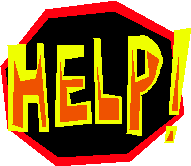 (you
may need to ask your network administrator or computer guru (?) what
the best settings would be depending on the size of the hard drive and
the amount of space free on the hard drive of the specific
computer. These settings have nothing to do with the web site -
they are computer specific.) (you
may need to ask your network administrator or computer guru (?) what
the best settings would be depending on the size of the hard drive and
the amount of space free on the hard drive of the specific
computer. These settings have nothing to do with the web site -
they are computer specific.)
Top
Report losing
scores
At the moment, the report only holds the scores from
one test per module (i.e. one score for big squares, one score for
medium squares etc.). If we have enough people using these mouse
pages, we will upgrade the report to save all test scores for each test
session and every time the test is done, per user. This report could be
kept on the local computer or saved / printed.
So - currently, you need to enroll, run through the
tests once, then print and/or save the report. You should then
enroll again to get a new report for additional tests done. Once
you close the browser window, the scores are lost. This web site
doesn't save any user information.
Top
|
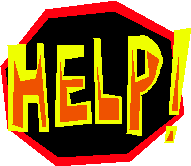 (you
may need to ask your network administrator or computer guru (?) what
the best settings would be depending on the size of the hard drive and
the amount of space free on the hard drive of the specific
computer. These settings have nothing to do with the web site -
they are computer specific.)
(you
may need to ask your network administrator or computer guru (?) what
the best settings would be depending on the size of the hard drive and
the amount of space free on the hard drive of the specific
computer. These settings have nothing to do with the web site -
they are computer specific.)