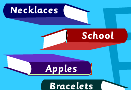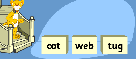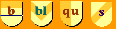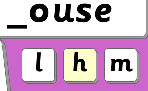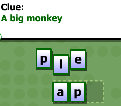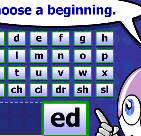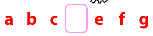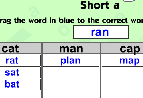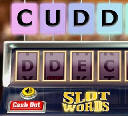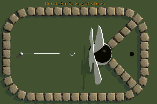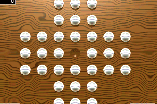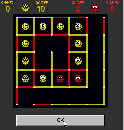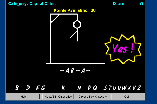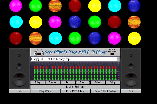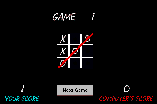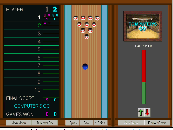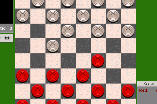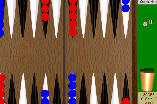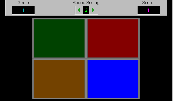|
Playtonium Jigsaw
www.playtonium.com/jigsaw365/
** play online **
Absolutely the BEST puzzle program for mouse
control training. Many different options for numbers of pieces, click-lock
for dragging, rotation, sizes of pieces, and more. Works with point-and-click AND mouse drag. Hundreds of photos, and
use your own. |
|
 |
Bejeweled 2 Deluxe
www.popcapgames.com
** play online **
Very large buttons, small mouse movements, wonderful graphics (high
resolution mode), change volume from within program, excellent sounds and
visual / sound effects.
|
 |
Jig Words
www.hipsoft.com
** play online **
Click on letters to spell words and reveal fun
photos.
Benefits for access training: Large letters, small area for mouse movement,
with assistance, user can concentrate on practicing left to right mouse
movement only since letter tiles are all in a row. |
 |
Ocean Express
www.hipsoft.com
** play online **
This game features a 'drag' lock mouse
control which is useful for users who have difficulty with dragging or who
have not learned to 'drag' yet. Puzzle pieces have to be moved and
packed onto barges. This involves visual perceptual planning.
Spacebar to rotate pieces (can be achieved by using the spacebar or a switch
attached to a switch adapter box)
|
 |
Magic Vines
www.bigfishgames.com/downloads/magicvines
Click to rotate vines to form 3 in a row.
The value of this point and click game is that all clicking for each play is
done in a small area. No reading involved. Some visual
perceptual skill required for spatial orientation and visual figure ground
with a busy screen. |
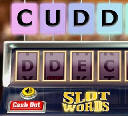 |
Slot Words
www.bigfishgames.com/downloads/slotwords
Excellent game with lots of sounds and movement
on the screen. Very big buttons, very clear and easy to read.
Great for training early mouse control. Can be adjusted from 3 letter
word difficulty up to 7 words. Letters all in one line, so is helpful
for those learning one direction mouse control.
|
| |
Maui Wowee
www.toybox-games.com
Slide the game pieces vertically or
horizontally to make matches. Click and HOLD - good for training
sustained mouse button hold. |
|
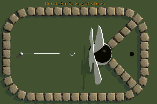 |
Crazy Golf
www.greyolltwit.com/indexedu.html
Move
the mouse to various points on the mini golf course. The distance and
angle of the mouse cursor determine force and angle of the ball... a
great game for estimating movement and angles.
|
|
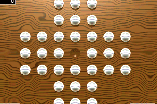 |
Marble Solitaire
www.greyolltwit.com/indexedu.html
A
game of hardwood solitaire. A real brain teaser where you have to move
strategically to leave only one marble. Simple point and click with
strategy and thinking involved.
|
|
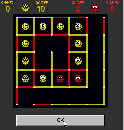 |
Squares
www.greyolltwit.com/indexedu.html
Classic simple game where you join the dots to make more squares or boxes
than your opponent. 1 player against the computer or 2 player mode.
|
|
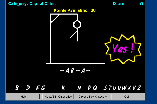 |
Hangman
www.greyolltwit.com/indexedu.html
An old and simple word game where you can choose from the word lists
provided or make your own. The idea of the game is to guess the word or
phrase picked at random from a list before the hangman scaffold is fully
built.
|
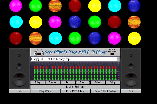 |
Disco MP3 & CD Player
www.greyolltwit.com/indexedu.html
Play CD's or MP3 files. Flashing lights (precaution for people with
seizures).
|
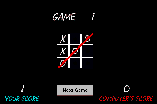 |
TIC TAC TOE
www.greyolltwit.com/indexedu.html
Simple game of TIC TAC TOE with point and click only.
|
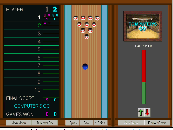 |
Bowling
www.greyolltwit.com/indexedu.html
Ten
Pin bowling game for 1 player against the computer or 2 human players.
|
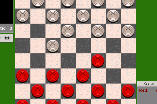 |
Checkers
www.greyolltwit.com/indexedu.htmlClassic game, you
can play against an opponent or the computer.
|
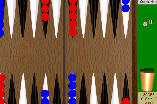 |
Backgammon
www.greyolltwit.com/indexedu.html |
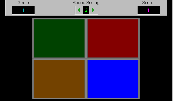 |
Simon
www.greyolltwit.com/indexedu.html
A
very simple memory game where colored lights and sounds are played in a
sequence. The player then has to recreate that sequence.
|